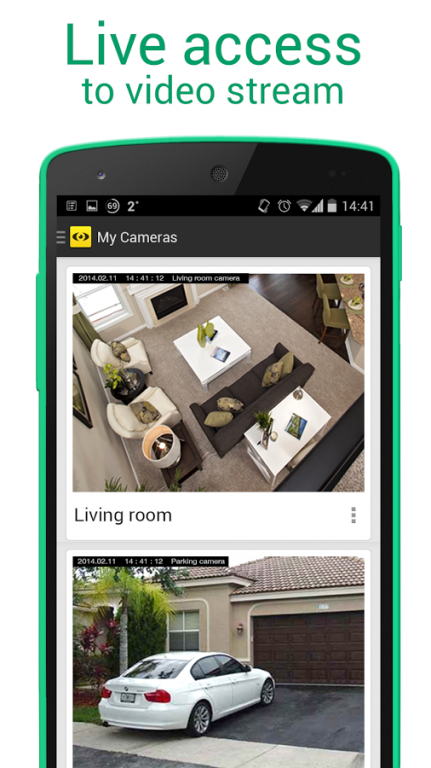Mobiscope - Cloud Surveillance 1.03
Free Version
Publisher Description
Got an IP cam? Or want to use webcam as surveillance cam? Mobiscope Cloud completes your video surveillance system with intelligent cloud DVR and mobile apps for instant on-the-go access to live video stream and stored recordings.
Mobiscope Cloud is compatible with hundreds of popular network cameras out of the box and it DOESN’T REQUIRE ANY ADDITIONAL HARDWARE OR SOFTWARE FOR YOUR COMPUTER – all you need is Mobiscope app on your smartphone or tablet. With Mobiscope Cloud you’ll have professional video surveillance solution up and running in under 5 minutes!
To turn a webcamera into surveillance camera for Mobiscope Cloud simply install Mobiscope Desktop Camera app on your Windows or Mac OS X computer!
What’s in Android app?
- Automatic configuration of hundreds of popular network cameras, including Axis, D-Link, Foscam, Logitech, Panasonic, Sony, Securicam, Tenvis, TP-Link, Trendnet, Zavio, Vivotek
- Support for any webcamera connected to PC or Mac
- Live video viewing
- Motion detection alerts delivered with instant notifications
- Up to 1 month of secure and backed up cloud video storage
- Digital Video Recorder (DVR) with graphical events timeline
- Simultaneous access from multiple Android devices
Mobiscope Cloud is available for any Android device, as well as for any iOS smartphone or tablet, and in any web browser. There are dozens of situations where Mobiscope Cloud comes in handy – baby or nanny (or even pet!) monitor, front door camera or (pssst) spy cam.
Want to know more? Visit www.mobiscope.com or tweet at us: @mobiscope
About Mobiscope - Cloud Surveillance
Mobiscope - Cloud Surveillance is a free app for Android published in the Video Tools list of apps, part of Audio & Multimedia.
The company that develops Mobiscope - Cloud Surveillance is Mobiscope, Inc.. The latest version released by its developer is 1.03.
To install Mobiscope - Cloud Surveillance on your Android device, just click the green Continue To App button above to start the installation process. The app is listed on our website since 2014-04-24 and was downloaded 23 times. We have already checked if the download link is safe, however for your own protection we recommend that you scan the downloaded app with your antivirus. Your antivirus may detect the Mobiscope - Cloud Surveillance as malware as malware if the download link to com.mobiscope.android is broken.
How to install Mobiscope - Cloud Surveillance on your Android device:
- Click on the Continue To App button on our website. This will redirect you to Google Play.
- Once the Mobiscope - Cloud Surveillance is shown in the Google Play listing of your Android device, you can start its download and installation. Tap on the Install button located below the search bar and to the right of the app icon.
- A pop-up window with the permissions required by Mobiscope - Cloud Surveillance will be shown. Click on Accept to continue the process.
- Mobiscope - Cloud Surveillance will be downloaded onto your device, displaying a progress. Once the download completes, the installation will start and you'll get a notification after the installation is finished.